|
|
Kameswara Sarma Uppuluri |
(MCT, MCPD, MCTS, MCAD, MCDBA, MCSD) |
|
Django Online Training
Django Online Training Instructor for this course is Kameswara Sarma Uppuluri.
He is an accomplished Senior Technical Corporate Trainer here in India and a consultant. He has been a Microsoft Certified Trainer since 2004 and a Microsoft Certified Professional since 1998. He has delivered various trainings at client places, on Microsoft Technologies for top MNC's in India .
He is passionate about teaching developers how to make the most out of their chosen technologies and doing web development in the best way possible.
He has spent years of developing course materials and teaching professional developers online throughout the world.
He has worked in technology for 16 years, specializing in web Development,Content Management Systems,databases and business intelligence.
He is an independent consultant that enjoys development and teaching.
He is a consultant based in Hyderabad, India. He has over 16 years of experience in the IT field, and over a decade of experience as a trainer.
He is an expert in SharePoint Development/Configuration/,Administration and .NET development and Database business intelligence technologies.
|
|
| Live Online Training
Videos |
 |
Course Fee : ₹ 5000/-
|
|
Course Duration :
35 Days |
Session Duration :
90 Minutes (Mon – Sat) |
|
|
| |
|
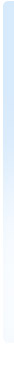 |
What is Django ?
- Django is free, open source and written in Python. We have dajango Online training instuitute in hyderabad.
Django is a Python framework that makes it easier to create dynamic web sites using Python.
Django follows the MVT design pattern (Model View Template). Django was designed to help developers take applications from concept to completion as quickly as possible.
Audience Profile:
Django Python online training institute in hyderabad course is for all web developers who want to learn Django with Python enhance their existing Django skills to the next level.
Prerequisites
Visual Studio Code Editor, Python,Django.
Basic Knowledge of Python,JavaScript,jQuery,CSS,Bootstrap.
Basic Knowledge of any SQL Database.
Our Trainer's Profile :
- Our Trainers speak from Experience
- Our Trainers Are Subject Matter Experts
- Our Trainers Are Expert instructors
- Our Trainers are Microsoft Certified
- Our Trainers have more than 13+ years of experience on Microsoft Technologies
Career Path :
After completing this course you will be able to take up the roles of
Lesson 1 - Django - The Big Picture
In this lesson, we will cover the following topics. |
- Course Introduction
- Introduction To Django Web Framework
- Python and Django Version History
- Installing Python
- Creating Virtual Environment
- What is PIP?
- Installing Django
- Listing out installed packages
- Installing an Editor
- Installing Useful Extensions for Visual Studio Code
- Complete Course Exercise Files
Lesson 2 - Getting Ready With Django Sample Project
In this lesson, we will cover the following topics. |
- Creating Django Project
- Understanding Django Project Folder Structure
Lesson 3 - Getting Ready with Django Sample Application
In this lesson, we will cover the following topics. |
- Creating Django Application
- Understanding Django Application Folder Structure
- Configuring App Level & Project Level Routing
- Creating a new Function Based View - 1
- Creating a new Function Based View - 2
- Accessing QueryString Values inside a View
Lesson 4 - Django Request and Response Life Cycle
In this lesson, we will cover the following topics. |
- Understanding Request Life Cycle
Lesson 5 - Working with Templates
In this lesson, we will cover the following topics. |
- Creating and Configuring Templates folder
- Creating a View to Render Template
- Creating a Template File
Lesson 6 - Understanding Debugging
In this lesson, we will cover the following topics. |
- Debugging our Application inside Visual Studio Code
Lesson 7 - Implementing Logging
In this lesson, we will cover the following topics. |
- Overview of Logging Levels, Logging Attributes
- Configuring Logging Handlers and Formatters
- Creating Custom Loggers
Lesson 8 - Working with Multiple Apps
In this lesson, we will cover the following topics. |
- Creating Multiple Applications inside a Django project
Lesson 9 - Working with built-in Template Tags
In this lesson, we will cover the following topics. |
- Working with IF Template Tag - Part 1
- Working with IF Template Tag - Part 2
- Working with FOR Template Tag
- Rendering Data using various HTML Form Controls
- Working with Nested For Loops
Lesson 10 - Consuming RESTAPI
In this lesson, we will cover the following topics. |
- Rendering All Rows using Bootstrap
- Rendering All Rows using Bootstrap Card Component
Lesson 11 - Creating Master Pages
In this lesson, we will cover the following topics. |
- Creating Layout Page for the Application
- Creating Child Pages
Lesson 12 - Consuming RESTAPI - Part 2
In this lesson, we will cover the following topics. |
- Rendering an Individual Row Details
- Implementing Next and Previous Buttons
- Hide Or Show using CheckBox
Lesson 13 - Working With Models
In this lesson, we will cover the following topics. |
- Creating a Model Class
- Pass Model Data To Template From View
- Pass List Of Model Data To Template From View
Lesson 14 - Working with Partial Views
In this lesson, we will cover the following topics. |
- Creating a Partial View and Passing Data To Partial View
Lesson 15 - Working With Built-in Filters
In this lesson, we will cover the following topics. |
- Working with Add Filter
- Working with String Casing Filter
- Working with Date and Time Filters
- Working with DictSort and DictSortReversed Filters
- Working with more built-in Filters
Lesson 17 - Creating Custom Filters
In this lesson, we will cover the following topics. |
- Writing Custom Filters
- Consuming Custom Filters in Templates
- Creating Static Folders and Configuring in Settings.py
- Accessing css,js and Images, inside a Template file
Lesson 18 - Setting Up Database Configuration
In this lesson, we will cover the following topics. |
- Installing SQL Server 2022 Community Edition
- Installing SSMS
- Configuring Database in Settings
- Applying Initial Migrations
- Creating a Data Model and Applying Migrations
- Creating SuperUser and Adding Sample Records using Admin Interface
Lesson 19 - Performing CRUD Operations using Django ORM
In this lesson, we will cover the following topics. |
- Displaying List Of All Employees
- Displaying Details of an Individual Employee
- Deleting an Employee
- Updating Details of an Employee
- Inserting a New Employee
Lesson 20 - Performing Joins Using Django ORM
In this lesson, we will cover the following topics. |
- Creating Master Model Classes and Applying Migrations
- Seeding Database Tables with Essential Data
- Adding Foreign Keys To Child Model Class and Applying Migrations
- Selecting all records using Joins
- Selecting Individual Record to include Master Table Data
- Deleting a Record by including data from Master Tables
- Updating a Record by including data from Master Tables
- Inserting a Record by including data from Master Tables
Lesson 21 - Designing Forms Manually
In this lesson, we will cover the following topics. |
- Rendering Form Controls Manually
Lesson 22 - Validating Model Forms
In this lesson, we will cover the following topics. |
- Getting Ready To Implement Validations
- Observing Default Validation Behavior
- Using Django Built In Form Widgets like RadioButton,DropDownList,CheckBox
- Using MinLengthValidator,MinValueValidator,MaxValueValidator
- Implementing Clean Method for Individual Fields
- Implementing a Single Clean Method for an entire Form
- Implementing Custom Validators
- Rendering Custom Error Messages
- Styling Error Messages
Lesson 23 - Performing Bulk Insert Operations using ModelFormFactory
In this lesson, we will cover the following topics. |
- Creating a Model And Applying Migrations
- Creating a Dynamic Form using ModelFormFactory
- Creating View and Template To do Bulk Insertion of Records
- Performing Bulk Insert by using bulk_create Method
Lesson 24 - Performing Bulk Update Operations
In this lesson, we will cover the following topics. |
- Rendering Dynamic Form For Updation
- Implementing POST to update Bulk Records
Lesson 25 - Performing Bulk Delete Operations
In this lesson, we will cover the following topics. |
- Displaying List Of Employees
- Deleting Multiple Records using CheckBox as RowSelector
- Deleting A Single Record using RadioButton as RowSelector
Lesson 26 - Working With Pagination
In this lesson, we will cover the following topics. |
- Implementing Pagination by using Paginator
- Implementing Dynamic Paging
Lesson 27 - Implementing Search Functionality
In this lesson, we will cover the following topics. |
- Adding Search Functionality along with Paging
Lesson 28 - Implementing Sort Functionality
In this lesson, we will cover the following topics. |
- Implementing Sort Functionality along with Paging and Search
Lesson 29 - Cascading DropDown Lists
In this lesson, we will cover the following topics. |
- Implementing Models And Applying Migrations
- Seeding Data
- Creating a FormModel Class
- Creating View and Calling Views using jQuery $.ajax
Lesson 30 - Working with Transactions
In this lesson, we will cover the following topics. |
- Implementing Transaction Support
Lesson 31 - Working with Database First Approach
In this lesson, we will cover the following topics. |
- Inspecting Database and Generating Models
- Accessing Generated Models using Django ORM
- Executing Raw SQL Statements using pyodbc
- Executing SQL Stored Procedures
- Executing SQL Stored Procedures with output Parameters
Lesson 32 - Implementing Sub Totals and Running Totals
In this lesson, we will cover the following topics. |
- Implementing Running Totals
- Implementing Sub Totals
Lesson 33 - Django - ORM - Filtering QuerySets
In this lesson, we will cover the following topics. |
- Filtering QuerySets using Django ORM
Lesson 34 - Implementing Expand and Collapse Functionality
In this lesson, we will cover the following topics. |
- Implementing Accordion Functionality
- Implementing Expand All and Collapse All Functionality
Lesson 35 - Implementing Multi Level Expand Collapse Functionality
In this lesson, we will cover the following topics. |
- Implementing Multi Level Accordion Functionality
- Implementing Expand All and Collapse All Functionality at Multi Levels
Lesson 36 - Developing Custom Tags
In this lesson, we will cover the following topics. |
- Developing Inclusion Tag
- Developing Simple Tag
Lesson 37 - Working with different Caching Providers
In this lesson, we will cover the following topics. |
- Working with Page Output caching
- Queryset Caching
- Using Local Memory Caching Provider
- Working with Database Caching
- Working with FIleSystem Caching
Lesson 38 - Exporting Data To Various Formats
In this lesson, we will cover the following topics. |
- Exporting Data To CSV
- Exporting Data To JSON
- Exporting Data To Excel
- Exporting Data To Word
- Exporting Data To PDF
Lesson 39 - Uploading and Downloading Files
In this lesson, we will cover the following topics. |
- Getting Ready with Models
- Applying Migrations
- Implementing View And Template
- Rendering Multiple FileUpload Controls Dynamically
- Uploading Multiple Files
- Testing the Upload Files functionality
- Displaying List Of All Employees
- Downloading Files
Lesson 40 - Storing Images inside Database Table
In this lesson, we will cover the following topics. |
- Writing Images into Database Table
- Reading Images from Database Table
Lesson 41 - Working with Charts
In this lesson, we will cover the following topics. |
- Creating a Model and Applying Migrations
- Implementing View and Configuring Route URLs
- Rendering Bar,Line,Pie,Doughnut,Radar,Polar Area Graphs
- Rendering Area Graph
Lesson 42 - Working with Cookies
In this lesson, we will cover the following topics. |
- Reading All Cookies
- Creating Cookies
- Deleting All Cookies
- Reading Cookie Value
- Deleting a Cookie
Lesson 43 - Working with Sessions
In this lesson, we will cover the following topics. |
- Displaying List Of Session Keys
- Creating Session Keys
- Deleting All Session Keys
- Reading Session Key Value
- Deleting Session Key
Lesson 44 - Implementing Authentication
In this lesson, we will cover the following topics. |
- Getting Ready with Signup Form
- Create a Base Page
- Implementing Signup Functionality
- Creating a Home Page
- Creating Login Page
- Implementing ChangePassword Page
- Implementing ChangeProfile Page
- Implementing Delete Account Page
- Implementing Signout Functionality
- Adding Custom Properties To Users
Lesson 45 - Working with User Groups Programmatically
In this lesson, we will cover the following topics. |
- Adding Users To a Default Group
- Creating Super User
- Designing Home Page For Super Users
- Displaying List Of All Roles
- Creating New Roles
- Updating Roles
- Deleting Roles
- Displaying List Of Staff Users
- Adding a New Staff User To a Specific Role
- Updating Staff User Details
- Deleting Staff User
Lesson 46 - Implementing Role Based Authorization Programmatically
In this lesson, we will cover the following topics. |
- Creating Permissions
- Creating Roles
- Associating Permissions To Roles- GET
- Associating Permissions To Roles- POST
- Creating a Custom Decorator and Attaching It to Views
- Showing or Hiding CRUD Links based on Group Permissions
Lesson 47 - Working with Django Signals
In this lesson, we will cover the following topics. |
- Overview of Model based Signals
- Implementing Presave and PostSave Signals
- Implementing PreDelete and PostDelete Signals
Lesson 48 - Configuring Email Provider
In this lesson, we will cover the following topics. |
- Sending Emails from Django Application
Lesson 49 - Implementing Custom Middleware
In this lesson, we will cover the following topics. |
- Writing Custom Middleware
Lesson 50 - Working with Django Rest Framework (DRF)
In this lesson, we will cover the following topics. |
- Setting Up Development Environment for DRF
- Creating Models and Serializers
- Implementing Get All Records
- Implementing Post
- Implementing Get By Id
- Implementing Put
- Implementing Delete
- Developing a DRF RESTAPI for CRUD Operations using Class Based Views
- Developing a DRF RESTAPI for CRUD Operations using Mixins
- Developing a DRF RESTAPI for CRUD Operations using Generic API Views
- Developing a DRF RESTAPI for CRUD Operations using ViewSets
- Implementing Support for Pagination at API Level
- Implementing Support for Filtering at API Level
- Implementing Support for Search Functionality at API Level
- Implementing Support for Sort Functionality at API Level
- Implementing Nested Serializers
- Implementing Basic Authentication Globally
- Implementing Basic Authentication locally
- Implementing Token based Authentication
- Implementing Model Level Authorization
Lesson 51 - Consuming DRF RESTAPI from Django Web Application
In this lesson, we will cover the following topics. |
- Configuring CORS (Cross-Origin Resource Sharing)
- Calling GetAll Method To Retrieve List Of Records
- Returning Foreign Keys Data To Consumer App
- Getting Ready With Form Fields
- Calling POST Method To Insert a New Record
- Calling GetById Method To Retrieve a Single Record
- Calling Delete Method To Delete a Record
- Calling Put Method To Update a Record
Why you should choose UIAcademy.co.in as your Online Training provider?
• We are into training industry for more than 16+ years.
• Scenario Based Training.
• Certification Exam preparation.
• Our trainers are certified and qualified with Real-World experience.
• Our Large List of Satisfied Students & Clients Around the World.
• Demo of live project including Source Code and other resources will be provided to the students.
• Students will have access to soft copies of all the Case Studies and other examples used during the sessions.
• We provide complete guidance towards MCP Certification Exams.
• Step by Step Lab Manuals and Course Materials.
• Resume and Interview Preparation Guidance.
|
| |
| |
| Client Testimonials |
| |
Excellent Django trainer! The training objectives were well explained and their training services were extremely professional, which enabled me to get maximum benefit from the course. |
Kashish Arora
Australia |
|
|
| |
| Client Testimonials |
| |
Excellent HTML5, CSS3,JQuery,Angular trainings. It is really helping me to implement it in my real-time work. |
Amin Khan
Pune |
|
|
| |
|
|
|
|
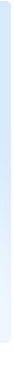 |
|
|
|

