|
|
Kameswara Sarma Uppuluri |
(MCT, MCPD, MCTS, MCAD, MCDBA, MCSD) |
|
Vue JS Online Training
Your Instructor for this course is Kameswara Sarma Uppuluri.
He is an accomplished Senior Technical Corporate Trainer here in India and a consultant. He has been a Microsoft Certified Trainer since 2004 and a Microsoft Certified Professional since 1998. He has delivered various trainings at client places, on Microsoft Technologies for top MNC's in India .
He is passionate about teaching developers how to make the most out of their chosen technologies and doing web development in the best way possible.
He has spent years of developing course materials and teaching professional developers online throughout the world.
He has worked in technology for 16 years, specializing in web Development,Content Management Systems,databases and business intelligence.
He is an independent consultant that enjoys development and teaching.
He is a consultant based in Hyderabad, India. He has over 16 years of experience in the IT field, and over a decade of experience as a trainer.
He is an expert in SharePoint Development/Configuration/,Administration and .NET development and Database business intelligence technologies.
|
|
| Live Online Training
Videos |
 |
Course Fee : ₹ 5000/-
|
|
Course Duration :
35 Days |
Session Duration :
90 Minutes (Mon – Sat) |
|
|
| |
|
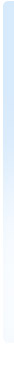 |
What is Vue.JS?
- Vue.js is an open-source progressive JavaScript framework used to develop interactive web user interfaces and single-page applications. Vue.js is mainly focused on the view part of the application that is also called front end development.
Audience Profile:
This course is for those people who wants to SPA web applications using Vue JS.
Prerequisites
This course is designed for individuals with an intermediate knowledge of JavaScript and any one web development technology.
Our Trainer's Profile :
- Our Trainers speak from Experience
- Our Trainers Are Subject Matter Experts
- Our Trainers Are Expert instructors
- Our Trainers are Microsoft Certified
- Our Trainers have more than 13+ years of experience on Microsoft Technologies
Career Path :
After completing this course you will be able to take up the roles of
Lesson 1 - Your First Vue.js Application
- Preparing the Development Environment
- Installing Node.js
- Installing the @vue/cli Package
- Installing Git
- Installing an Editor
- Installing a Browser
- Creating the Project
- Understanding the Project Structure
- Starting the Development Tools
- Replacing the Placeholder Content
- Adding a CSS Framework
- Styling the HTML Elements
- Adding Dynamic Content
- Displaying the List of Tasks
- Adding a Checkbox
- Filtering Completed Tasks
- Creating New Tasks
- Storing Data Persistently
- Adding the Finishing Touches
Lesson 2 - Understanding Vue.js
In this lesson, we will cover the following topics. |
- Understanding Round-Trip Applications
- Understanding Single-Page Applications
- Understanding Application Complexity
- How Do I Set Up My Development Environment?
- What Is the Structure of This Book?
- Part 1: Getting Started with Vue.js
- Part 2: Working with Vue.js
- Part 3: Advanced Vue.js Features
Lesson 3 - HTML and CSS Primer
In this lesson, we will cover the following topics. |
- Preparing for This Chapter
- Understanding HTML Elements
- Understanding Element Content
- Understanding Attributes
- Examining the Live HTML Document
- Understanding Bootstrap
- Applying Basic Bootstrap Classes
- Using Bootstrap to Create Grids
- Using Bootstrap to Style Tables
- Using Bootstrap to Style Forms
Lesson 4 - Essential JavaScript Primer
In this lesson, we will cover the following topics. |
- Preparing for This Chapter
- Using Statements
- Defining and Using Functions
- Defining Functions with Parameters
- Defining Functions That Return Results
- Using Functions as Arguments to Other Functions
- Using Variables and Types
- Using the Primitive Types
- Using JavaScript Operators
- Using Conditional Statements
- The Equality Operator vs. the Identity Operator
- Explicitly Converting Types
- Working with Arrays
- Using an Array Literal
- Reading and Modifying the Contents of an Array
- Enumerating the Contents of an Array
- Using the Spread Operator
- Using the Built-in Array Methods
- Working with Objects
- Using Object Literals
- Using Functions as Methods
- Copying Properties from One Object to Another
- Understanding JavaScript Modules
- Creating and Using a Simple JavaScript Module
- Defining Multiple Features in a Module
- Combining Multiple Files in a Module
- Understanding JavaScript Promises
- Understanding the Asynchronous Operation Problem
- Using a JavaScript Promise
- Simplifying the Asynchronous Code
Lesson 5 - SportsStore: A Real Application
In this lesson, we will cover the following topics. |
- Creating the SportsStore Project
- Adding Additional Packages
- Preparing the RESTful Web Service
- Starting the Project Tools
- Creating the Data Store
- Creating the Product Store
- Creating the Product List
- Adding the Product List to the Application
- Filtering the Price Data
- Adding Product Pagination
- Adding Category Selection
- Using the RESTful Web Service
Lesson 6 - SportsStore: Checkout and Orders
In this lesson, we will cover the following topics. |
- Preparing for This Chapter
- Creating the Shopping Cart Placeholder
- Configuring URL Routing
- Displaying a Routed Component
- Implementing the Cart Features
- Adding a Module to the Data Store
- Adding the Product Selection Feature
- Displaying the Cart Contents
- Creating a Global Filter
- Testing the Basic Cart Features
- Making the Cart Persistent
- Adding the Cart Summary Widget
- Adding the Checkout and Orders Features
- Creating and Registering the Checkout Components
- Adding Form Validation
- Adding the Remaining Fields and Validation
Lesson 7 - SportsStore: Scaling and Administration
In this lesson, we will cover the following topics. |
- Preparing for This Chapter
- Dealing with Larger Amounts of Data
- Improving Page Navigation
- Reducing the Amount of Data Requested by the Application
- Adding Search Support
- Starting the Administration Features
- Implementing Authentication
- Adding the Administration Component Structure
- Implementing the Order Administration Feature
Lesson 8 - SportsStore: Administration and Deployment
In this lesson, we will cover the following topics. |
- Preparing for This Chapter
- Adding the Product Administration Features
- Presenting the Product List
- Adding the Editor Placeholder and URL Routes
- Implementing the Editor Feature
- Deploying SportsStore
- Preparing the Application for Deployment
- Building the Application for Deployment
- Testing the Deployment-Ready Application
- Deploying the Application
Lesson 9 - Understanding Vue.js
In this lesson, we will cover the following topics. |
- Understanding Vue.js
- Adding the Bootstrap CSS Framework
- Running the Example Application
- Creating an Application Using the DOM API
- Understanding How the DOM API Application Works
- Creating a Vue Object
- Adding Data to the Vue Object
- Adding an Event Handler
- Correcting the Message
- Understanding the Vue Object Structure
- Introducing a Component
- Registering and Applying the Component
- Separating the Template from the JavaScript Code
Lesson 10 - Understanding Vue.js Projects and Tools
In this lesson, we will cover the following topics. |
- Creating a Vue.js Development Project
- Configuring the Linter
- Completing the Project Configuration
- Understanding the Project Structure
- Understanding the Source Code Folder
- Understanding the Packages Folder
- Using the Development Tools
- Understanding the Compilation and Transformation Process
- Understanding the Development HTTP Server
- Understanding Hot Model Replacement
- Understanding the Error Display
- Using the Linter
- Customizing the Linter Rules
- Debugging the Application
- Exploring the Application State
- Using the Browser Debugger
- Configuring the Development Tools
- Building the Application for Deployment
- Installing and Using an HTTP Server
Lesson 11 - Understanding Data Bindings
In this lesson, we will cover the following topics. |
- Preparing for This Chapter
- Understanding the Elements of a Component
- Understanding the Template Element
- Understanding the Script Element
- Understanding the Style Element
- Resetting the Component in the Example Application
- Displaying a Data Value
- Using More Complex Expressions in a Data Binding
- Calculating Values with Computed Properties
- Calculating Values with Computed Properties
- Formatting Data Values with Filters
Lesson 12 - Using the Basic Directives
In this lesson, we will cover the following topics. |
- Preparing for This Chapter
- Setting an Element’s Text Content
- Displaying Raw HTML
- Selectively Displaying Elements
- Selectively Displaying Adjacent Peer Elements
- Choosing Between Sections of Content
- Selectively Displaying Elements Using CSS
- Setting an Element’s Attributes and Properties
- Using an Object to Configure Classes
- Setting Individual Styles
- Setting Other Attributes
- Setting Multiple Attributes
- Setting an HTMLElement Property
Lesson 13 - Using the Repeater Directive
In this lesson, we will cover the following topics. |
- Preparing for This Chapter
- Enumerating an Array
- Using the Alias
- Identifying the Key
- Getting the Item Index
- Understanding Array Change Detection
- Enumerating Object Properties
- Understanding Object Property Ordering
- Repeating HTML Elements Without a Data Source
- Using Computed Properties with the v-for Directive
- Paging Data
- Filtering and Sorting Data
Lesson 14 - Handling Events
In this lesson, we will cover the following topics. |
- Preparing for This Chapter
- Handling Events
- Understanding Events and Event Objects
- Using a Method to Handle Events
- Combining Events, Methods, and Repeated Elements
- Listening for Multiple Events from the Same Element
- Using Event Handling Modifiers
- Managing Event Propagation
- Preventing Duplicate Events
- Using Mouse Event Modifiers
- Using Keyboard Event Modifiers
Lesson 15 - Working with Form Elements
In this lesson, we will cover the following topics. |
- Preparing for This Chapter
- Creating Two-Way Model Bindings
- Adding a Two-Way Binding
- Adding Another Input Element
- Simplifying Two-Way Bindings
- Binding to Form Elements
- Binding to Text Fields
- Binding to Radio Buttons and Checkboxes
- Binding to Select Elements
- Using the v-model Modifiers
- Formatting Values as Numbers
- Delaying Updates
- Removing Whitespace Characters
- Binding to Different Data Types
- Selecting an Array of Items
- Using Custom Values for Form Elements
- Validating Form Data
- Defining the Validation Rules
- Performing Validation
- Performing Validation
Lesson 16 - Using Components
In this lesson, we will cover the following topics. |
- Preparing for This Chapter
- Understanding Components as Building Blocks
- Understanding Child Component Names and Elements
- Using Component Features in Child Components
- Understanding Component Isolation
- Using Component Props
- Creating Custom Events
- Using Component Slots
- Using Component Slots
Lesson 17 - Understanding the Component Lifecycle
In this lesson, we will cover the following topics. |
- Preparing for This Chapter
- Understanding the Component Lifecycle
- Understanding the Creation Phase
- Understanding the Mounting Phase
- Understanding Update Phase
- Understanding the Destruction Phase
- Handling Component Errors
Lesson 18 - Loosely Coupled Components
In this lesson, we will cover the following topics. |
- Preparing for This Chapter
- Creating the Product Display Component
- Creating the Product Display Component
- Displaying the Child Components
- Understanding Dependency Injection
- Defining a Service
- Consuming a Service via Dependency Injection
- Overriding Antecedent Services
- Creating Reactive Services
- Using Advanced Dependency Injection Features
- Using an Event Bus
- Sending Events Using an Event Bus
- Receiving Events from the Event Bus
- Creating Local Event Buses
Lesson 19 - Using RESTful Web Services
In this lesson, we will cover the following topics. |
- Preparing for This Chapter
- Preparing the HTTP Server
- Preparing the Example Application
- Running the Example Application and HTTP Server
- Understanding RESTful Web Services
- Consuming a RESTful Web Service
- Consuming a RESTful Web Service
- Making the HTTP Request
- Receiving the Response
- Processing the Data
- Creating an HTTP Service
- Consuming the HTTP Service
- Adding Other HTTP Operations
- Creating an Error Handling Service
Lesson 20 - Using a Data Store
In this lesson, we will cover the following topics. |
- Preparing for This Chapter
- Creating and Using a Data Store
- Understanding Separate State and Mutations
- Providing Access to the Vuex Data Store
- Using the Data Store
- Inspecting Data Store Changes
- Defining Computed Properties in the Data Store
- Using a Getter in a Component
- Providing Arguments to Getters
- Performing Asynchronous Operations
- Receiving Change Notifications
- Mapping Data Store Features into Components
- Using Data Store Modules
- Registering and Using a Data Store Module
- Using Module Namespaces
Lesson 21 - Dynamic Components
In this lesson, we will cover the following topics. |
- Preparing for This Chapter
- Preparing Components for Dynamic Lifecycles
- Getting the Application Data
- Managing Watch Events
- Displaying Components Dynamically
- Presenting Different Components in an HTML Element
- Selecting Components Using a Data Binding
- Automatically Navigating Around the Application
- Using Asynchronous Components
- Disabling Prefetch Hints
- Configuring Lazy Loading
Lesson 22 - URL Routing
In this lesson, we will cover the following topics. |
- Preparing for This Chapter
- Getting Started with URL Routing
- Providing Access to the Routing Configuration
- Using the Routing System to Display Components
- Navigating to Different URLs
- Understanding and Configuring URL Route Matching
- Understanding URL Matching and Formatting
- Using the HTML5 History API for Routing
- Using a Route Alias
- Getting Routing Data in Components
- Matching Routes Dynamically
- Using Regular Expressions to Match URLs
- Creating Named Routes
- Dealing with Navigation Changes
Lesson 23 - URL Routing Element Features
In this lesson, we will cover the following topics. |
- Preparing for This Chapter
- Working with Router-Link Elements
- Selecting the Element Type
- Selecting the Navigation Event
- Styling Router Link Elements
- Creating Nested Routes
- Planning the Application Layout
- Adding Components to the Project
- Defining the Routes
- Creating the Navigation Elements
- Testing the Nested Routes
- Using Named Router-View Elements
Lesson 24 - Advanced URL Routing
In this lesson, we will cover the following topics. |
- Preparing for This Chapter
- Using Separate Files for Related Routes
- Guarding Routes
- Defining Global Navigation Guards
- Defining Route-Specific Guards
- Defining Component Route Guards
- Loading Components on Demand
- Displaying a Component Loading Message
- Creating Routing-Free Components
Lesson 25 - Transitions
In this lesson, we will cover the following topics. |
- Preparing for This Chapter
- Creating the Components
- Configuring URL Routing
- Creating the Navigation Elements
- Getting Started with Transitions
- Understanding the Transition Classes and CSS Transition
- Understanding the Transition Sequence
- Using an Animation Library
- Switching Between Multiple Elements
- Applying a Transition to URL Routed Elements
- Applying a Transition for an Element’s Appearance
- Applying Transitions for Collection Changes
- Using Transition Events
- Using the Enter and Leave Events
- Drawing Attention to Other Changes
Lesson 26 - Extending Vue.js
In this lesson, we will cover the following topics. |
- Preparing for This Chapter
- Creating Custom Directives
- Understanding How Directives Work
- Using Custom Directive Expressions
- Using Custom Directive Arguments
- Using Custom Directive Modifiers
- Communicating Between Hook Functions
- Defining Single Function Directives
Why you should choose UIAcademy.co.in as your Online Training provider?
• We are into training industry for more than 16+ years.
• Scenario Based Training.
• Certification Exam preparation.
• Our trainers are certified and qualified with Real-World experience.
• Our Large List of Satisfied Students & Clients Around the World.
• Demo of live project including Source Code and other resources will be provided to the students.
• Students will have access to soft copies of all the Case Studies and other examples used during the sessions.
• We provide complete guidance towards MCP Certification Exams.
• Step by Step Lab Manuals and Course Materials.
• Resume and Interview Preparation Guidance.
|
| |
| |
| Client Testimonials |
| |
Excellent VUE trainer! The training objectives were well explained and their training services were extremely professional, which enabled me to get maximum benefit from the course. |
Kashish Arora
Australia |
|
|
| |
| Client Testimonials |
| |
I found people at UIAcademy.IN are very organized, provide friendly environment and deliver courses at right pace with the best content as their curriculums |
Abhijeet Sawant
Kerala |
|
|
| |
|
|
|
|
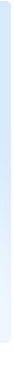 |
|
|
|

